Setup Notifications
- 08 Apr 2024
- 1 Minute to read
- Print
- DarkLight
- PDF
Setup Notifications
- Updated on 08 Apr 2024
- 1 Minute to read
- Print
- DarkLight
- PDF
Article summary
Did you find this summary helpful?
Thank you for your feedback!
Setup Notifications
To turn on notifications, select the user icon in the top right of the interface, and click on Notifications.
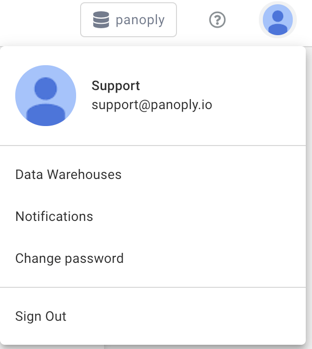
You can use the toggle switches where you can receive notifications any time a new data source finishes for the first time, or any time a manual collection finishes, or any time a scheduled collection fails. You can also receive a daily summary of all data source collection failures.
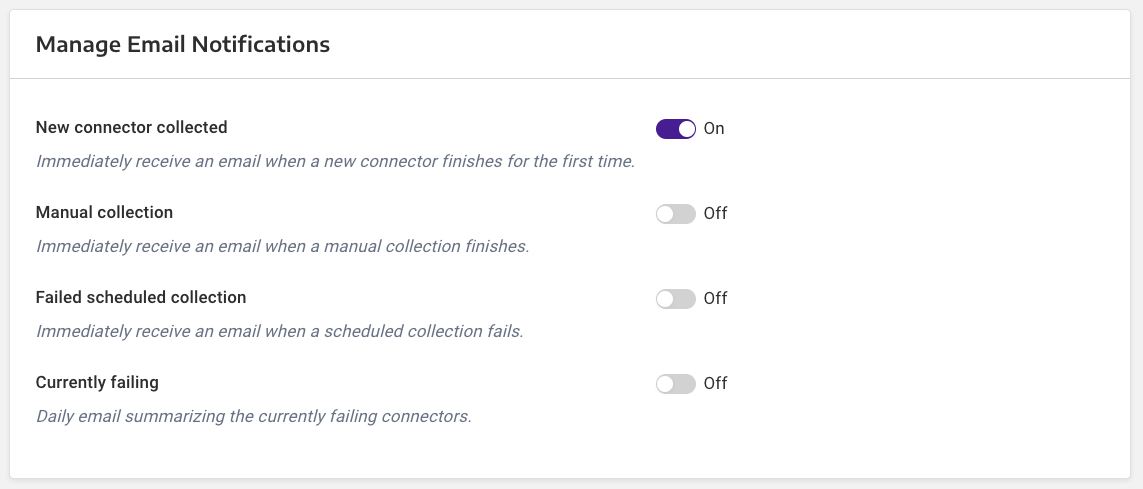
Was this article helpful?

.png)