Tableau on Redshift
- 08 Jul 2021
- 1 Minute to read
- Print
- DarkLight
- PDF
Tableau on Redshift
- Updated on 08 Jul 2021
- 1 Minute to read
- Print
- DarkLight
- PDF
Article summary
Did you find this summary helpful?
Thank you for your feedback!
Panoply on Redshift
To connect Tableau to Panoply:
- In Tableau, under Connect > To a Server, click Amazon Redshift.
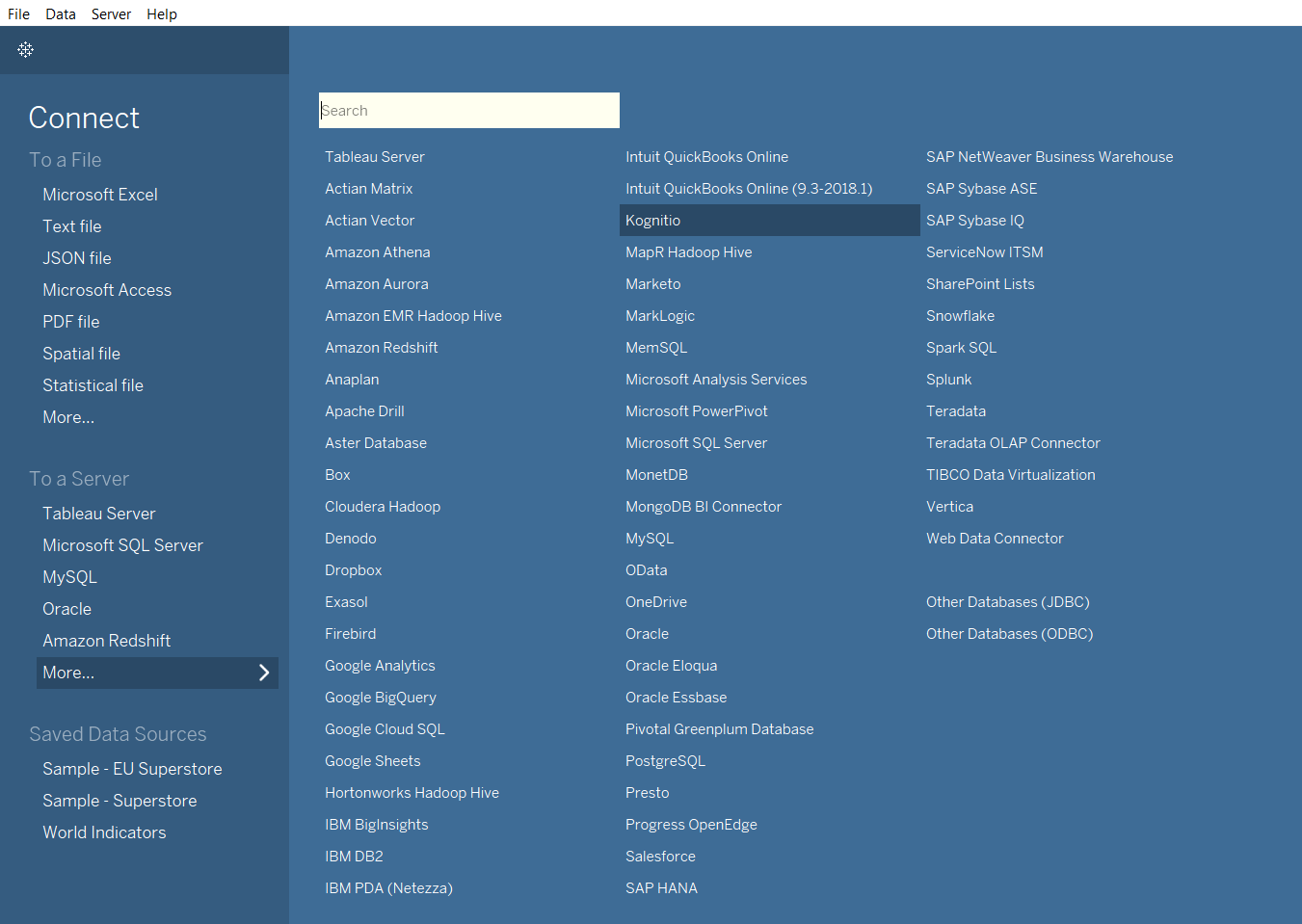
- Enter the server, port, and database connection details, which are found on the Connect page in Panoply.
- Enter your database username and password, and then click Sign In.
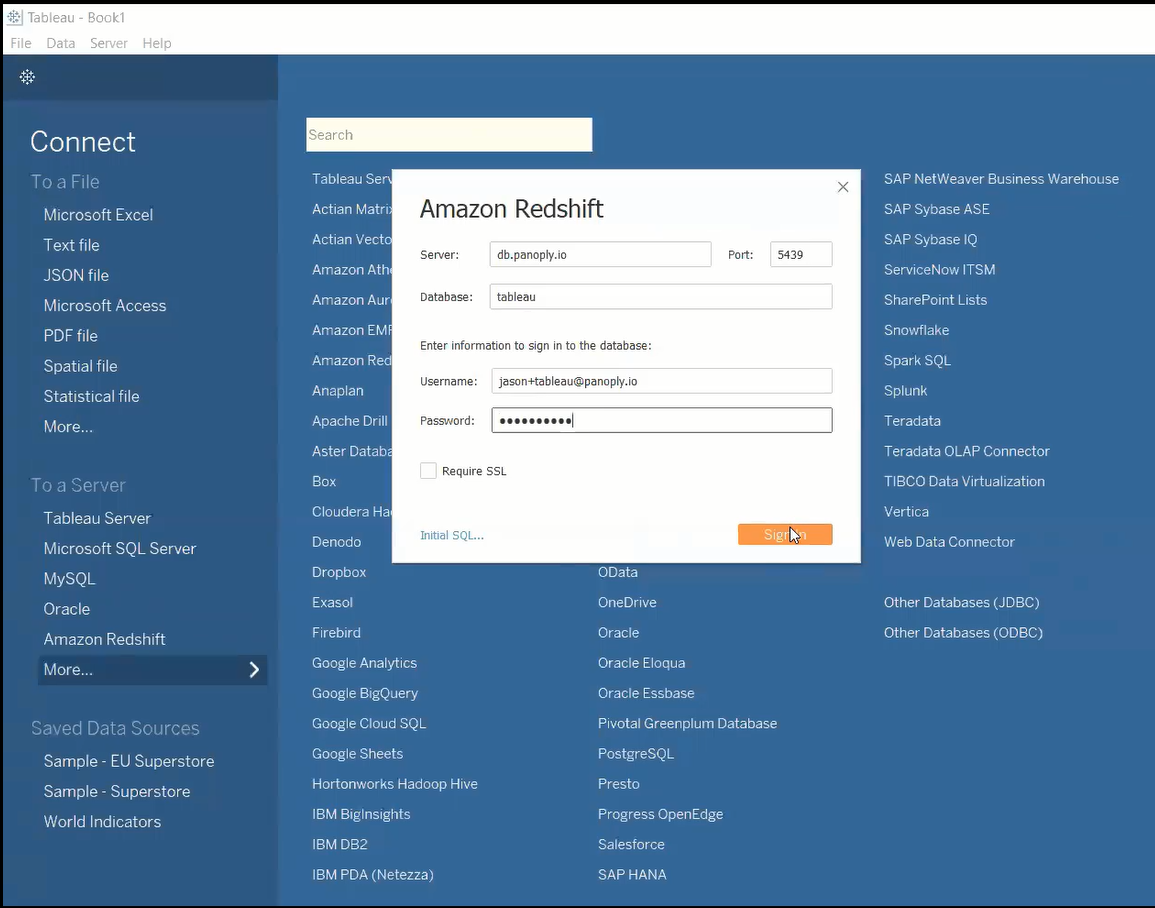
You have successfully connected Tableau to your Panoply data warehouse.
Was this article helpful?

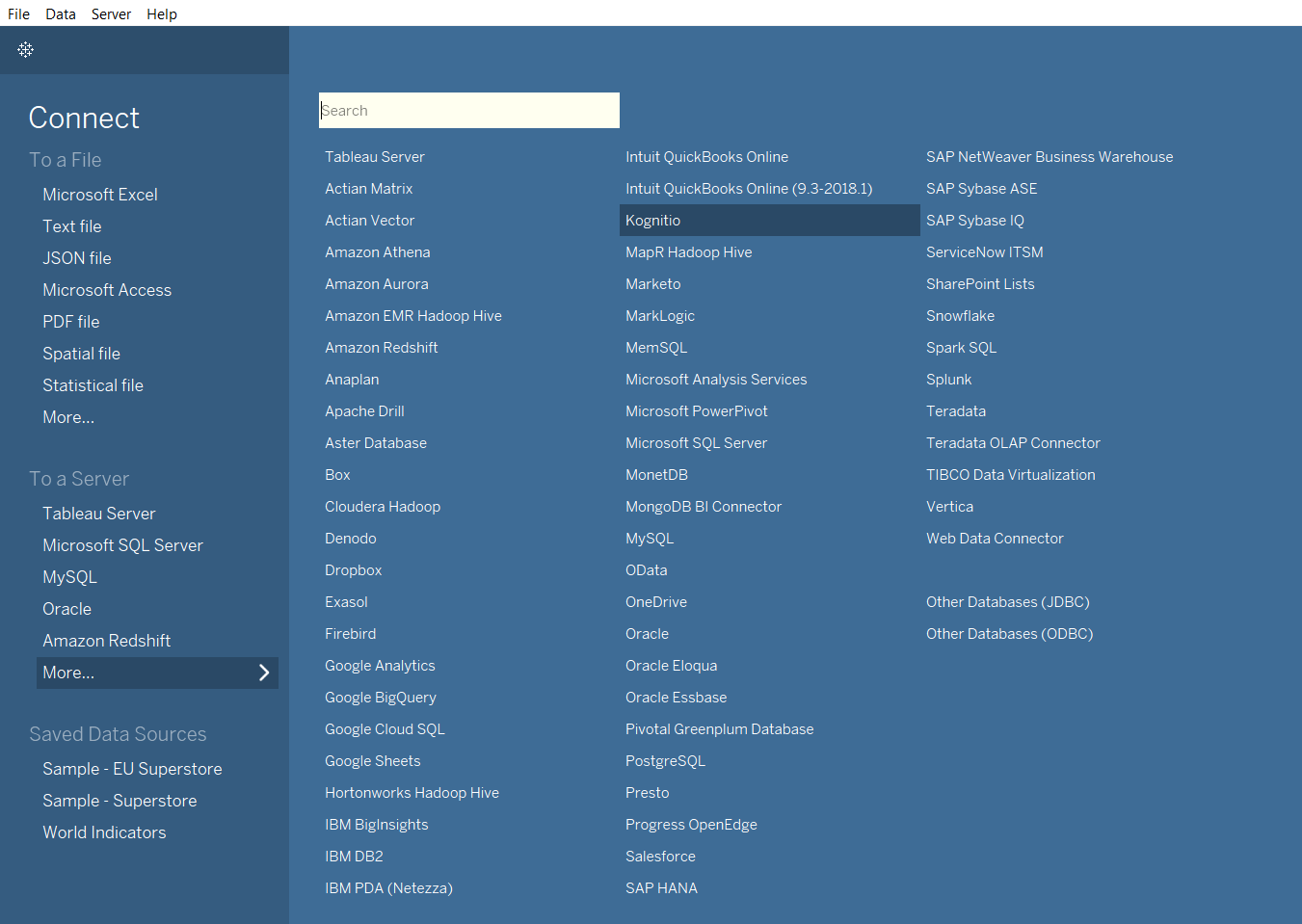
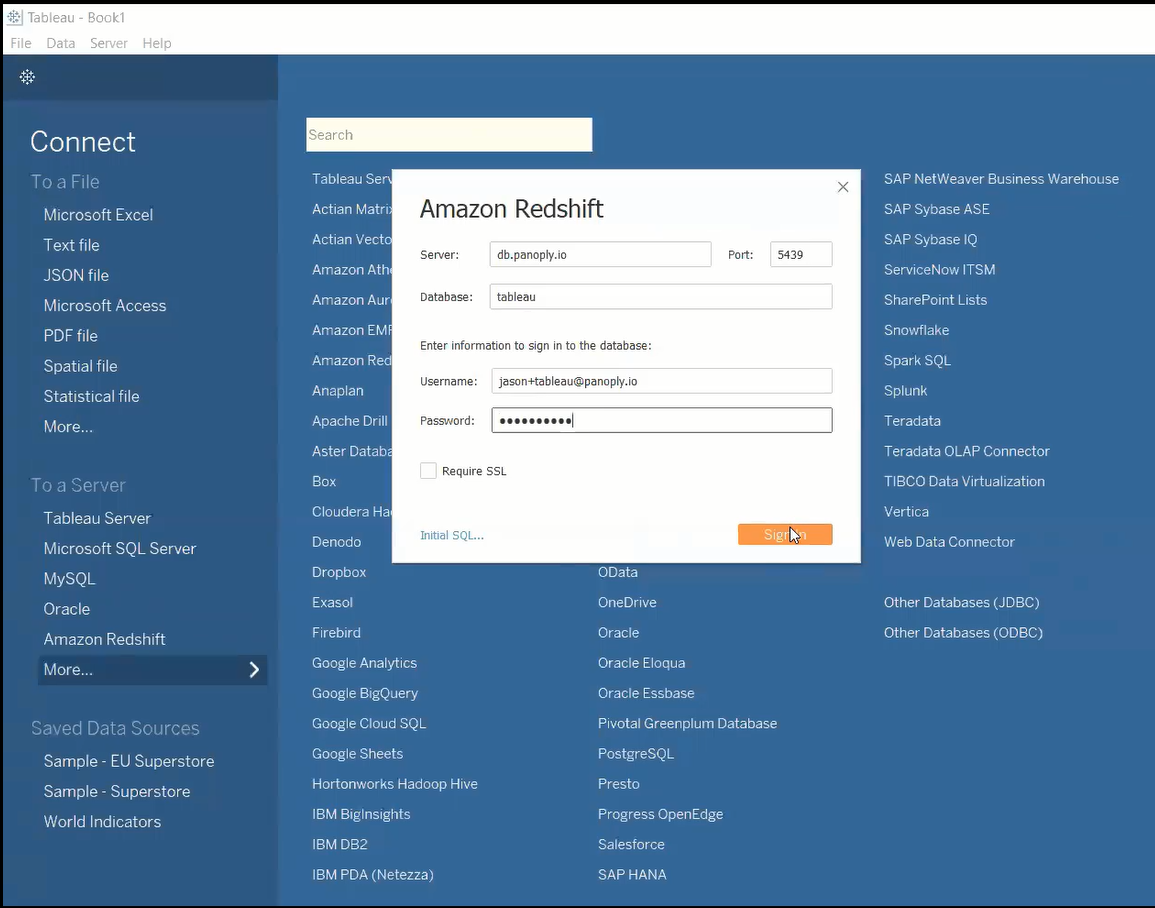
.png)