Scheduling
- 13 Aug 2023
- 1 Minute to read
- Print
- DarkLight
- PDF
Scheduling
- Updated on 13 Aug 2023
- 1 Minute to read
- Print
- DarkLight
- PDF
Article summary
Did you find this summary helpful?
Thank you for your feedback!
Scheduling a Data Source
To schedule a data source:
Click Data Sources in the navigation pane.
Click the data source you'd like to schedule, then click the Schedule Collection link in the left side navigation menu.
Click on Enable auto-collection.
Select the day for collection, which can be either a specific day of the week or daily.
Select your preferred time for collection, which can either be an hour interval (every 1, 2, 4, 6, or 12 hours), or a specific hour of the day. Premium and above subscribers can schedule their connectors to run also every 10 or 20 minutes.
Click Yes, Change Schedule.
Was this article helpful?

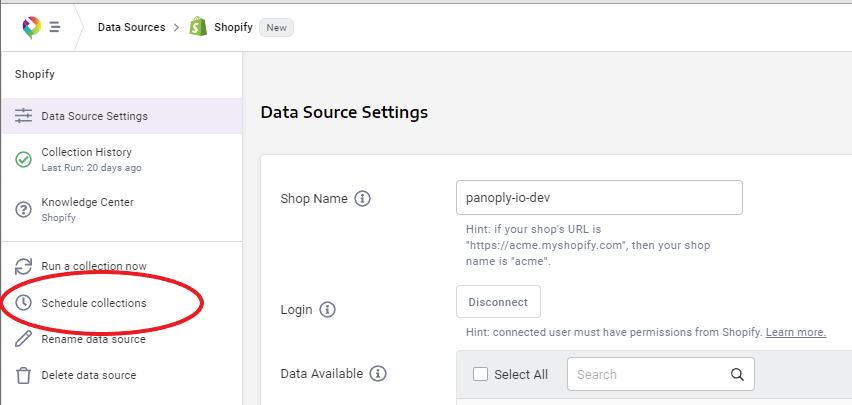
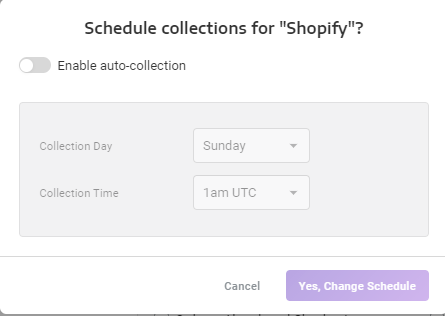
.png)